superset 开发环境搭建
搭建前端本地开发环境有很多坑,官网文档写的模糊不清,百度、chrome 教程早已过时很久。
本次基于官网最新 superset 1.4.2 版本进行环境搭建。下面是官方教程,仅供参考,有很多坑。
https://superset.apache.org/docs/installation/installing-superset-from-scratch。
安装 python 环境
Python 自带 pip 打包管理工具,安装时需要将 python 添加到 path 中。
Python 版本不得高于 3.9.0,高于此版本部署虚拟环境会有问题。
下载 superset 源码
https://github.com/apache/superset/releases/tag/1.4.2
部署 python 虚拟环境
命令最好使用 cmd,bash 创建用户时有问题。
pip install virtualenv
virtualenv env
env\Scripts\activate
安装、初始化 superset
解压之前下载的 superset 源码,进入到源码目录。
设置 pip 国内源地址。
pip config set global.index-url https://pypi.tuna.tsinghua.edu.cn/simple
安装 superset 本地测试依赖
pip install -e .
安装 apache-superset,非必须,不执行本行命令也可以。
pip install apache-superset
初始化数据库
superset db upgrade
创建用户并初始化配置
superset fab create-admin // 默认用户名 admin,密码 admin
superset load_examples // 下载 superset 案例,需要安全上网
superset init
启动 superset server
superset run -p 3000 --with-threads --reload --debugger
访问地址,会发现页面空白,这是因为前端资源并没有构建好。
开发环境是热更新,需要同时启动两个服务。一个是服务端的服务 ,一个是前端的打包服务,修改前端的代码时,前端的代码会实时的打包更新到 superset/static/assets 文件夹下,服务端根据这个文件夹内的文件对前端的页面进行渲染。
前端项目环境配置
安装项目依赖
cd superset-frontend npm install
修改 webpack 配置
{
test: /\.jsx?$/,
// include source code for plugins, but exclude node_modules and test files within them
exclude: [/superset-ui.*\/node_modules\//, /\.test.jsx?$/],
include: [
new RegExp(`${APP_DIR}/src`),
/superset-ui.*\/src/,
new RegExp(`${APP_DIR}/.storybook`),
path.resolve(__dirname, 'src'), // 添加本行代码,对 windows 环境不友好
],
use: [babelLoader],
}
运行项目
npm run dev

总结
搭建好开发环境后,我们就可以做更多事情。例如对 superset 进行二次开发,自定义页面内容,样式等。
项目开发完毕后,运行 npm run build 命令编译线上资源。
将 superset\static\assets 目录的资源提供给后端开发人员就可以正常部署使用。
Fix
钉钉移动端不能正常访问
安卓端 钉钉微应用在使用 superset 时,会发现页面一直处于 loading 状态。
通过 charles 抓包会发现前端资源并没有正常加载。
通过 chrome 提供的 调试工具 以及钉钉提供的 android 调试工具 可以看到。
chrome 调试工具需要翻墙才可以正常使用。
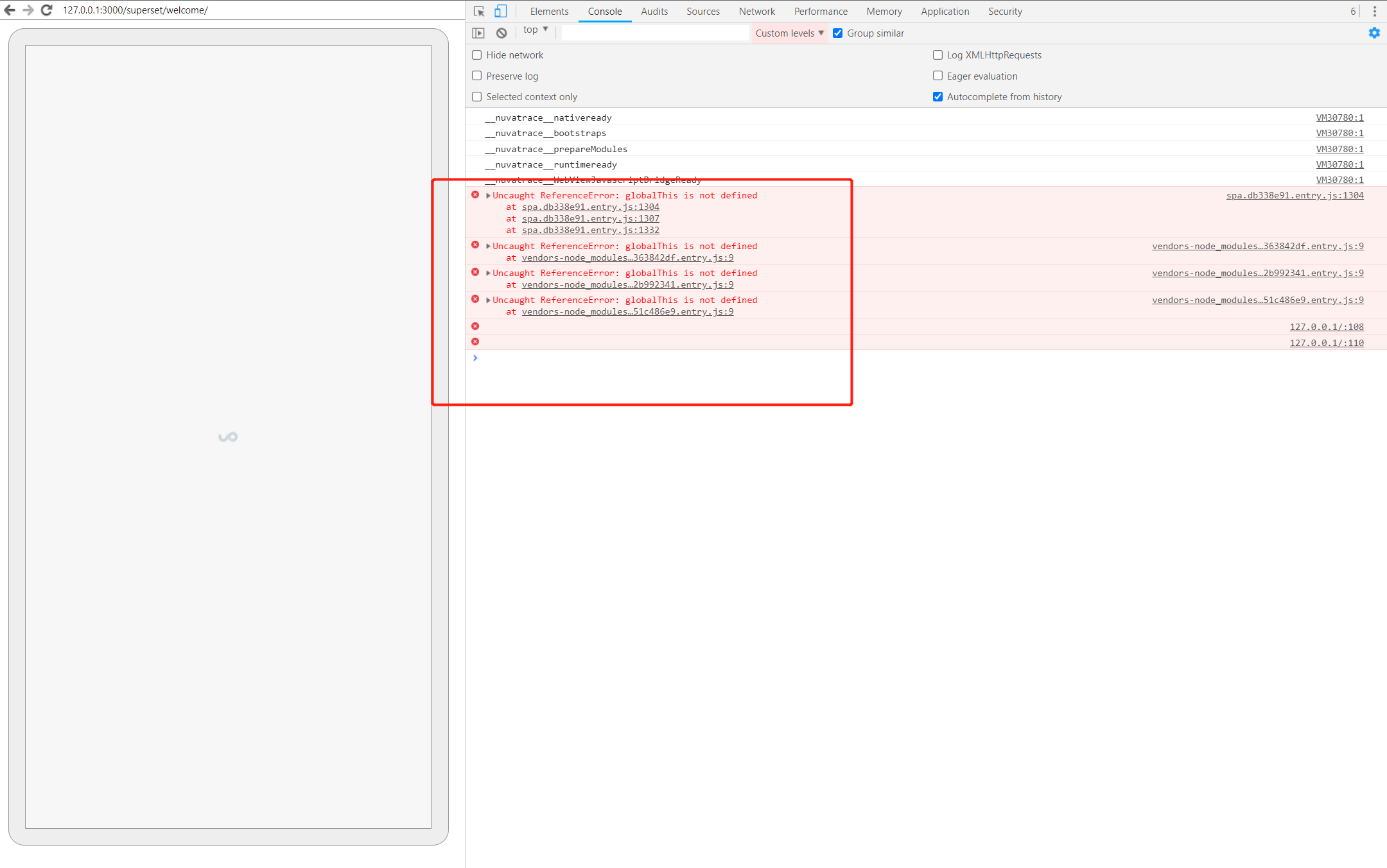
这其实是因为钉钉使用的浏览器版本并不支持 globalThis 。
从 MDN 文档可以得到,其实 globalThis 其实就是指向 window,解决方案也很简单。
<script>
this.globalThis || (this.globalThis = this);
</script>
我们可以在 superset\templates\superset\basic.html 文件中添加上述代码。
这个问题解决之后,刷新浏览器发现还会报错。

错误的含义就是浏览器不能解析 @superset-ui/core/esm/connection/SupersetClientClass.js文件。
// @superset-ui/core/esm/connection/SupersetClientClass.js
/**
* Licensed to the Apache Software Foundation (ASF) under one
* or more contributor license agreements. See the NOTICE file
* distributed with this work for additional information
* regarding copyright ownership. The ASF licenses this file
* to you under the Apache License, Version 2.0 (the
* "License"); you may not use this file except in compliance
* with the License. You may obtain a copy of the License at
*
* http://www.apache.org/licenses/LICENSE-2.0
*
* Unless required by applicable law or agreed to in writing,
* software distributed under the License is distributed on an
* "AS IS" BASIS, WITHOUT WARRANTIES OR CONDITIONS OF ANY
* KIND, either express or implied. See the License for the
* specific language governing permissions and limitations
* under the License.
*/
import callApiAndParseWithTimeout from './callApi/callApiAndParseWithTimeout';
import { DEFAULT_FETCH_RETRY_OPTIONS, DEFAULT_BASE_URL } from './constants';
export default class SupersetClientClass {
// ...
async request({
credentials,
mode,
endpoint,
host,
url,
headers,
timeout,
fetchRetryOptions,
...rest
}) {
await this.ensureAuth();
return callApiAndParseWithTimeout({ ...rest,
credentials: credentials ?? this.credentials,
mode: mode ?? this.mode,
url: this.getUrl({
endpoint,
host,
url
}),
headers: { ...this.headers,
...headers
},
timeout: timeout ?? this.timeout,
fetchRetryOptions: fetchRetryOptions ?? this.fetchRetryOptions
});
}
async ensureAuth() {
return this.csrfPromise ?? // eslint-disable-next-line prefer-promise-reject-errors
Promise.reject({
error: `SupersetClient has not been provided a CSRF token, ensure it is
initialized with \`client.getCSRFToken()\` or try logging in at
${this.getUrl({
endpoint: '/login'
})}`
});
}
// ...
getUrl({
host: inputHost,
endpoint = '',
url
} = {}) {
if (typeof url === 'string') return url;
const host = inputHost ?? this.host;
const cleanHost = host.slice(-1) === '/' ? host.slice(0, -1) : host; // no backslash
return `${this.protocol}//${cleanHost}/${endpoint[0] === '/' ? endpoint.slice(1) : endpoint}`;
}
}
问题其实是浏览器无法解析??,??这其实也是 ES 的一个新特性,空值合并运算符。我们可以这样解决它。
// superset-frontend\webpack.config.js
const config = {
// ...
context: APP_DIR, // to automatically find tsconfig.json
module: {
rules: [
// ...
{
test: /\.jsx?$/,
// include source code for plugins, but exclude node_modules and test files within them
exclude: [/superset-ui.*\/node_modules\//, /\.test.jsx?$/],
include: [
new RegExp(`${APP_DIR}/src`),
/superset-ui.*\/src/,
new RegExp(`${APP_DIR}/.storybook`),
path.resolve(__dirname, 'src'), // 添加本行代码,对 windows 环境不友好
/@encodable/,
],
use: [babelLoader],
},
// 新增解析规则
{
test: /\.js$/,
exclude: [/superset-ui.*\/node_modules\//, /\.test.jsx?$/],
include: [/superset-ui/],
use: [
{
loader: 'babel-loader',
options: {
cacheDirectory: true,
// disable gzip compression for cache files
// faster when there are millions of small files
cacheCompression: false,
presets: [['@babel/preset-env']],
},
},
],
},
{
test: /\.css$/,
include: [APP_DIR, /superset-ui.+\/src/],
use: [
isDevMode ? 'style-loader' : MiniCssExtractPlugin.loader,
{
loader: 'css-loader',
options: {
sourceMap: isDevMode,
},
},
],
},
// ...
],
},
// ...
};
解决上述问题,刷新页面会发现还有问题。
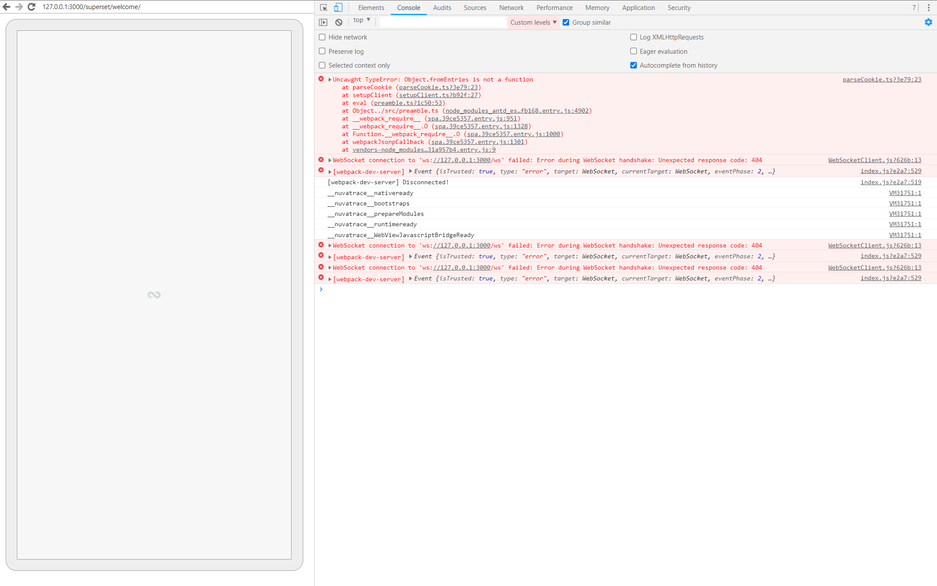
这个问题显而易见,浏览器无法解析 Object.fromEntries 对象。我们需要手动引入 polyfill 。
// superset-frontend\webpack.config.js
const PREAMBLE = [path.join(APP_DIR, '/src/preamble.ts')];
const config = {
entry: {
preamble: PREAMBLE,
theme: path.join(APP_DIR, '/src/theme.ts'),
menu: addPreamble('src/views/menu.tsx'),
spa: addPreamble('/src/views/index.tsx'),
addSlice: addPreamble('/src/addSlice/index.tsx'),
explore: addPreamble('/src/explore/index.jsx'),
sqllab: addPreamble('/src/SqlLab/index.tsx'),
profile: addPreamble('/src/profile/index.tsx'),
showSavedQuery: [path.join(APP_DIR, '/src/showSavedQuery/index.jsx')],
}
}
从 webpack.config.js 文件可以看到,superset 定义了多个入口,我们可以在 preamble中引入 polyfill。
// superset-frontend\src\preamble.ts
/**
* Licensed to the Apache Software Foundation (ASF) under one
* or more contributor license agreements. See the NOTICE file
* distributed with this work for additional information
* regarding copyright ownership. The ASF licenses this file
* to you under the Apache License, Version 2.0 (the
* "License"); you may not use this file except in compliance
* with the License. You may obtain a copy of the License at
*
* http://www.apache.org/licenses/LICENSE-2.0
*
* Unless required by applicable law or agreed to in writing,
* software distributed under the License is distributed on an
* "AS IS" BASIS, WITHOUT WARRANTIES OR CONDITIONS OF ANY
* KIND, either express or implied. See the License for the
* specific language governing permissions and limitations
* under the License.
*/
import { setConfig as setHotLoaderConfig } from 'react-hot-loader';
import 'abortcontroller-polyfill/dist/abortcontroller-polyfill-only';
import 'core-js/features/object/from-entries'; // 新增代码
import moment from 'moment';
import { configure, supersetTheme } from '@superset-ui/core';
import { merge } from 'lodash';
import setupClient from './setup/setupClient';
import setupColors from './setup/setupColors';
import setupFormatters from './setup/setupFormatters';
重新刷新页面,大功告成。。。
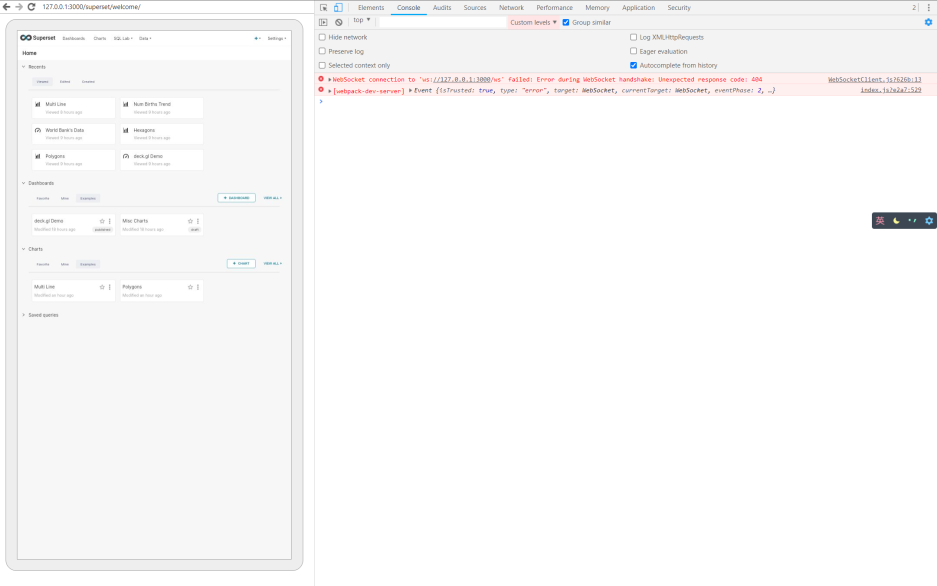
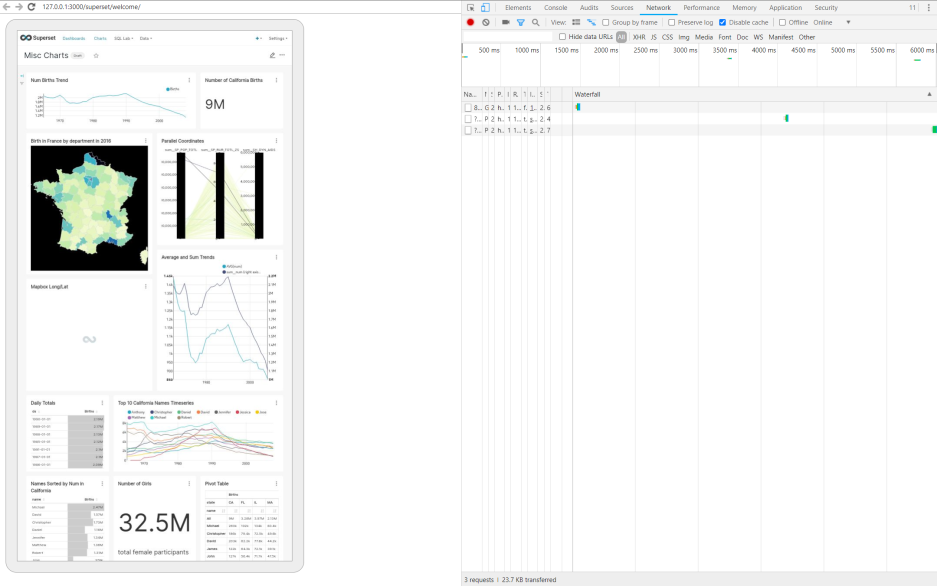
中间还有其他一些不重要的问题给略过了,至此我们又可以使用 superset 开心的玩耍了。
